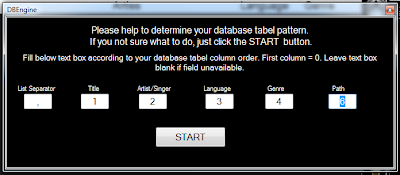Langit Karaoke Software Database build based on the text data table. The table structure use Comma-separated values (.csv). Step by step use langit video karaoke player Database Engine: First convert or export your video karaoke list (table) to csv. If your previous karaoke program has not feature to export to csv, copy the list to Excel or other spread sheet program then save the file as comma separated values (csv). Klik "Load Table" from "File" menu and select your file. If program detect that the data structure doesn't match with langit karaoke player data structure, the dialog box will shown. Follow the instruction (if previously you already have a langit database structure, backup it first.) The standard csv files has a comma (,) as list separator. In case your list separator other than comma (,), fill it on the "List Separator" text box. If you have a text list which is not in the csv format, peek the files using text editor ...